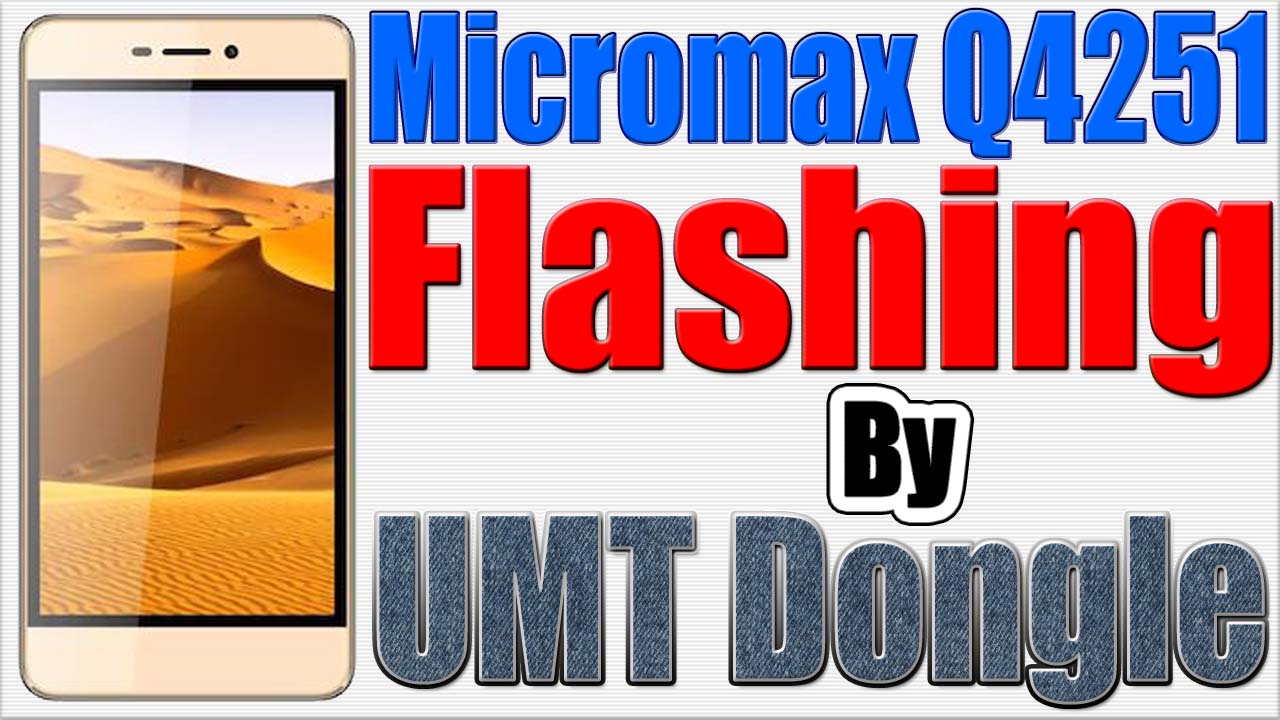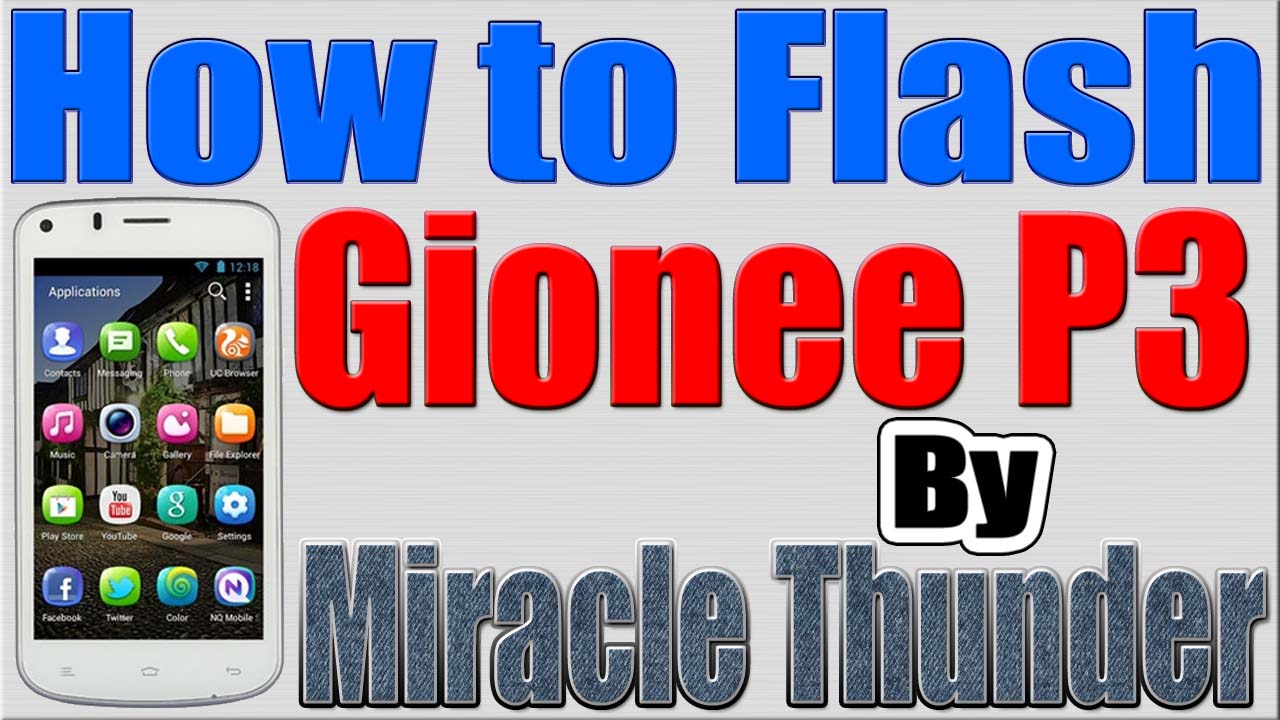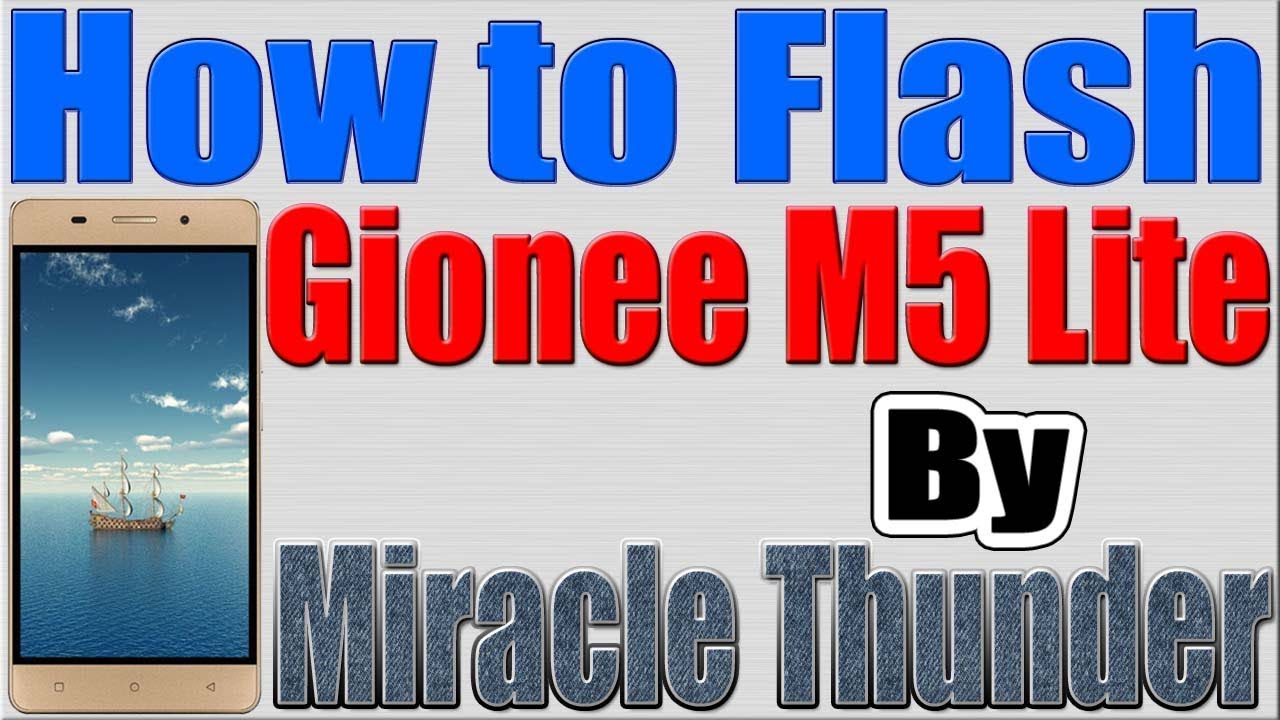How to Flash Micromax Canvas Play | Micromax Q355
How to Flash Micromax Canvas Play | Micromax Q355 Miracle Thunder Work Logs : Connecting to Phone,Wait.. Connected to Phone. CPU: MT6771 SW:0000 Ver: CA00 Downloading Boot8 … The Boot not support the Phone, or CPU Bad. Select other Boot. Definition Applied 1. Power Off Phone , Remove Battery, Insert Battery Back 2. Insert USB … Read more