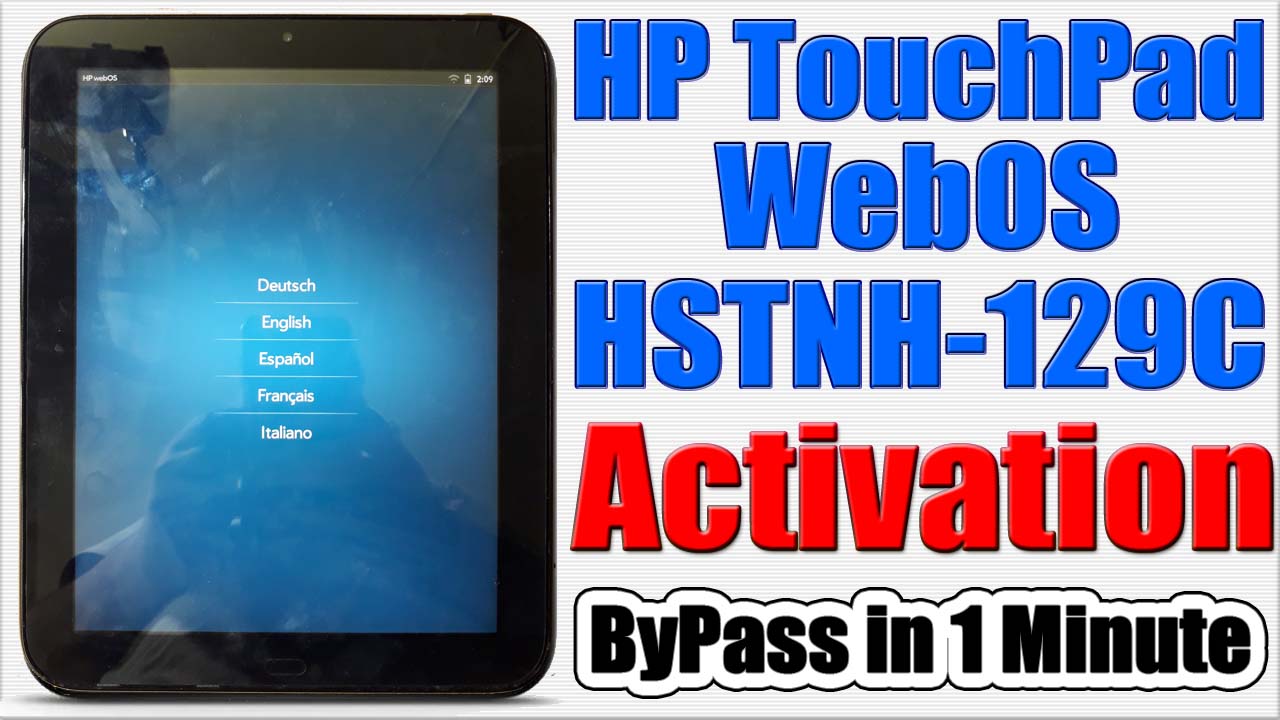How to Activate HP TouchPad HSTNH-129C WebOS | Without any Tool
How to bypass HP Touchpad WebOS HSTNH-129C Activation :
1.First of all you will need to Download Java installed to run the Novacom Universal installer.
2.Turn Off your HP Touchpad and hold down volume Up Button + Power Button to Enter WebOS Recovery Mode Once you see the large USB symbol on the screen release the volume button.
3.Connect the HP Touchpad to your PC with the USB cable.
4.Now Manually select and install the Novacom Driver from the package folder.
5.Now Run the device tool “Activate WebOS HP TP.bat” batch file to automatically run the tool & press any key on PC keyboard to start process.
6.Wait until the tool displays “Device is Ready” then Disconnect your HP TouchPad WebOS.
Congratulations!
Your HP TouchPad WebOS is bypassed the activation and are ready to use.
Zip Password : mobilerepairtrick.com
DOWNLOAD HP TouchPad HSTNH-129C WebOS Activation Bypass Unlocking Files
Here Is our Video Tutorial :
#HpTouchPadWebOsActivationBypass #HSTNH-129C #HpTouchPadWebOsActivationBypass #HpWebOsActivationBypass