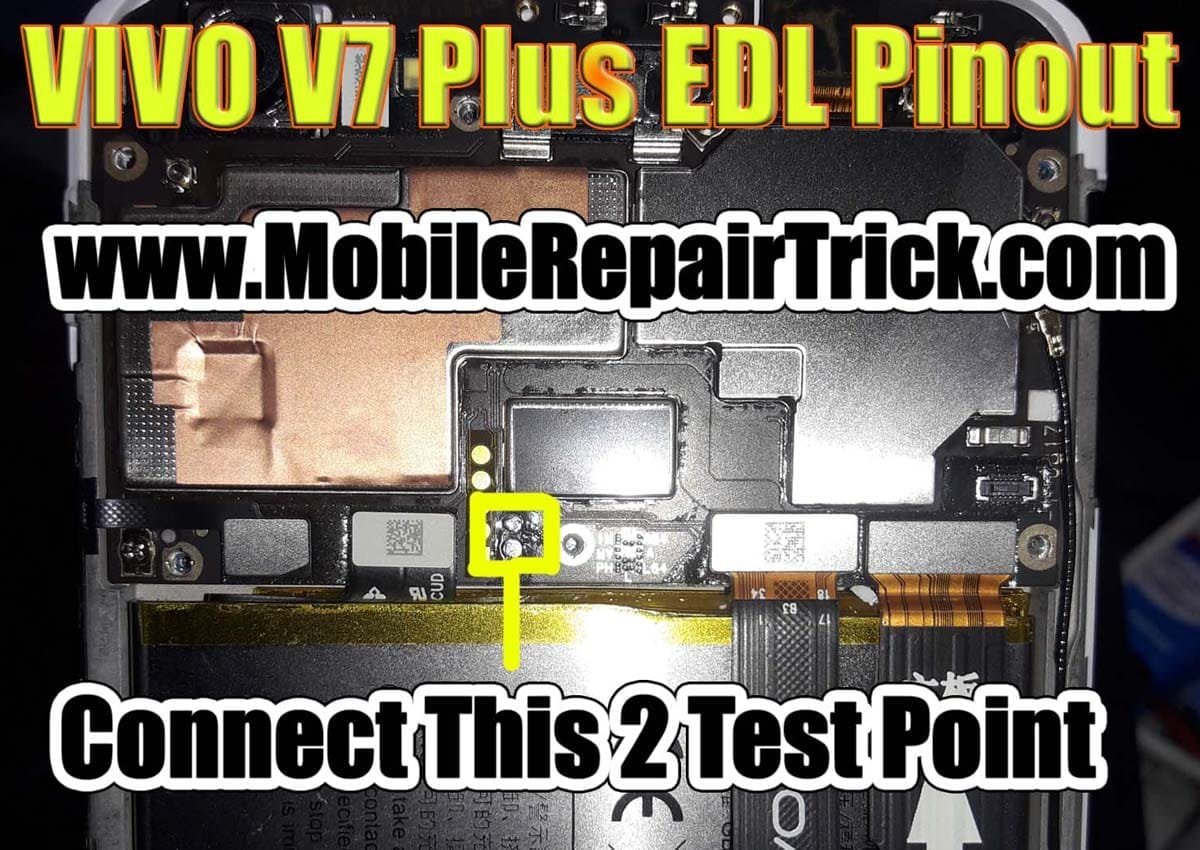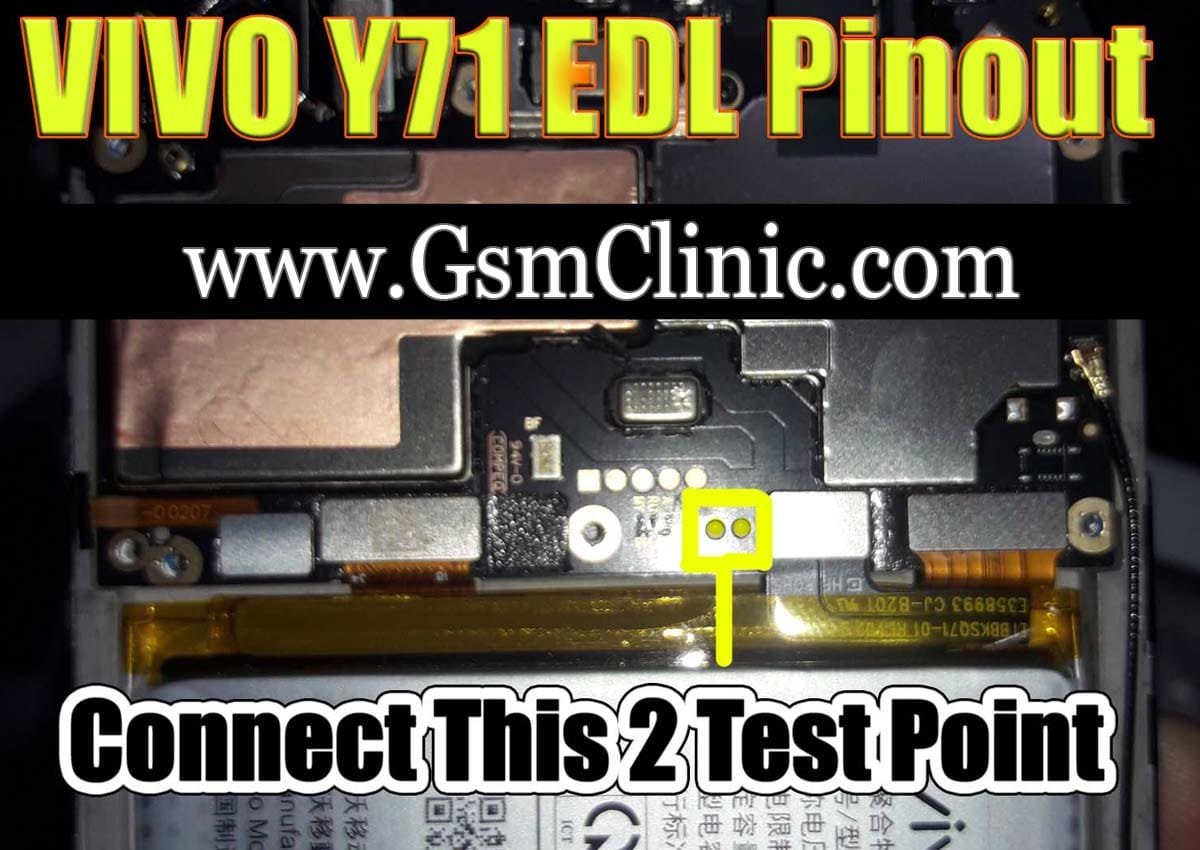Latest Miracle Vivo Tool v4.11 Setup Download
Latest Miracle Vivo Tool v4.11 Setup Download [+] Free For Huawei Pack Users [+] Free For FRP Pack Users. [+] Free For Miracle FRP Dongle. [X] Release Note MIRACLE VIVO Tool v4.11 1. Add New Vivo Models (Display Factory Reset/Account Remove Support) # V3 # X23 # X23HS_E # X23HS_A # Y73 # Y71S # … Read more