In this Article we will explain all about OPPO A83 Test Point. If your OPPO A83 runs on a MTK Processor it will be able to use Test Point Mode but not all MTK Processors can support Test Point. Test Point is also same like as Emergency Download Mode. Test Point can be used to unlock Phone Lock & Frp Lock when your device bootloader is locked if unlockable. Test Point is also used for phone’s Flashing & Unlocking.
OPPO A83 Test Point
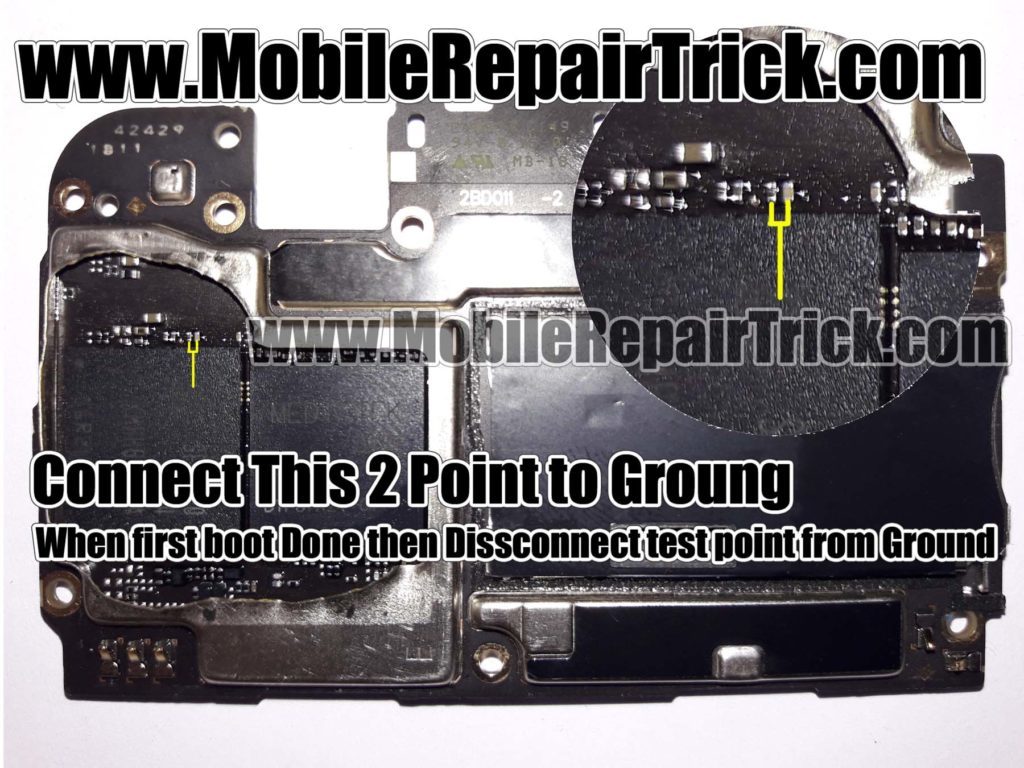
How OPPO A83 Test Point Work (Follow Steps) :
- Connect This 2 Test Point To Ground.
- Run Advanced Frp Option in Miracle MTK Tab.
- When First boot done Then Dissconect Test Point from Ground.
- Wait for Finish.
OPPO A83 Required Tools for Test Point ?
- PC or Laptop
- Tweezer or Soldering Iron Station
- Software Tool like Umt Dongle,Miracle Box,Mrt Dongle,Xiaomi Flash Tools,Etc.
Best Tool for Unlocking or Programming in Test Point ?
- Miracle Box
- UMT Dongle
- UnlockTool
- Hydra Tool
- Xiaomi Flash Tools
- Avenger Tool
- MRT Dongle
OPPO A83 Unlocking Logs by Miracle Thunder :
Waiting for USB Port…
none usbport, maybe driver not installed
Definition Applied
1. Power Off Phone , Remove Battery, Insert Battery Back
2. Insert USB cable. In some cases Required Hold BootKey
3. Use Miracle Boot Key In cases Boot key not Find
4. Battery Should be Charged more then 50%
Definition Applied
you can Set Formatting Addr
Waiting for USB Port…
Set MediaTek USB Port (COM178)
Connecting to Phone,Wait..
Connected to Phone.
CPU: MT6763 SW:0001 Ver: CA01
Downloading Boot8 …
Definition Applied
1. Power Off Phone , Remove Battery, Insert Battery Back
2. Insert USB cable. In some cases Required Hold BootKey
3. Use Miracle Boot Key In cases Boot key not Find
4. Battery Should be Charged more then 50%
Definition Applied
you can Set Formatting Addr
Waiting for USB Port…
Set MediaTek USB Port (COM178)
Connecting to Phone,Wait..
Connected to Phone.
CPU: MT6763 SW:0001 Ver: CA01
Downloading Boot8 …
EMMC Size: 0x0E8F800000
Flash Type: EMMC
INT/EXT RAM Size: 0x40000/0xC0000000
Formatting Nand Flash…
Format Satrt Addr??0x5A88000, Size: 0x100000
Format Satrt Addr??0x170801000, Size: 0x2000000
Format nand OK(Android Need to wait a few minutes the phone is switched)
OPPO A83 Unlocking Screenshot by Miracle Thunder Miracle Thunder :
Subscribe our YouTube Channel for Free learning Mobile Repairing Training.
Also See (Add Interlink to related same brand Edl Model already posted on our website)
- VIVO V7 Plus Edl Pinout | VIVO V7 Plus Edl Test Point
- Nokia 6.1 Plus Edl Pinout | Nokia 6.1 Plus Edl Test Point
- VIVO Y71 Edl Test Point | VIVO Y71 Edl Pinout
- Redmi Y2 Edl Point | Xiaomi M1803e6i Edl Test Pinout
- Redmi Note 5 Edl Point | Xiaomi MEI7 Edl Test Pinout
- Redmi A1 Edl Point | Xiaomi MDi2 Edl Test Pinout
Warning : This Article or Tutorial is Educational Purposes only & tested on many OPPO A83, so Procedure has been Tried and Tested at your on risk. We are not responsible for any damages from this procedure if you are not a Technician. If you used this Test Point Mode Method you could void the warranty on your phone because of Service Center Warranty Policy, so use it yourself at the risk of. If you have any doubt’s related this post and you need to answer any questions about this topic, so please ask questions via comments we will reply soon. If you like out Article related this contain leave a comment for us and we’re happy to help you. You can also request or inquire for help with any other various phone on Test Point so please please ask via comments we will try to post a article as soon as possible.