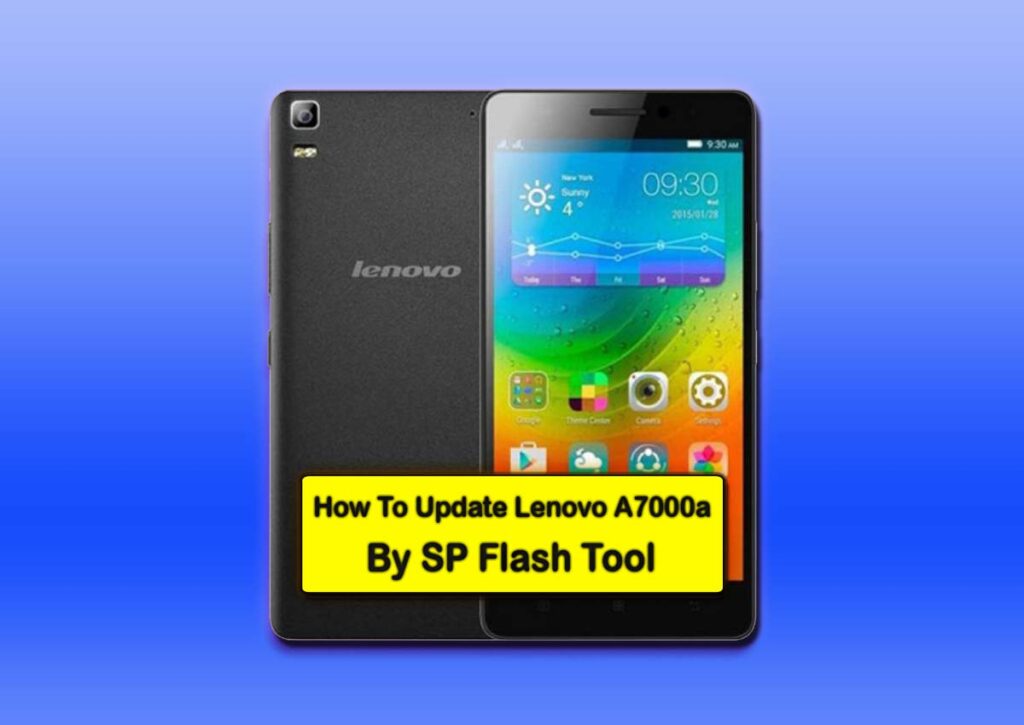In this Article we will explain all about How to Update Lenovo A7000a by SP Flash Tool. SP Flash Tool is an sotware which mainly helps you to flash Stock ROM, Custom recovery and fixing in some extreme cases ( firmware update, Flash recovery, unbrick bricked Android device etc). SmartPhone FlashTool is working with MediaTek Android smartphones (MTK based) You can Download SPFlashTool from our downloading section. You need to load scatter file for MTK based device for functioning. Lenovo A7000a is based on MTK Processor so we update this smartphones by SP Flash Tool.
Requirements for Update Lenovo A7000a
- Laptop or PC.
- USB Data Cable for the Lenovo A7000a.
- Drivers (MediaTek USB-VCOM drivers).
- Firmware
- SP_Flash_Tool.
How to Update Lenovo A7000a Stock or Custom Rom using SP Flash Tool :-
Step 1: Download and extract the firmware on your computer
Step 2: Open the SP Flash Tool and load the Scatter File from the firmware folder.
Step 3: Install the USB Driver (skip if drivers are alredy installed).
Step 4: Turn Off your SmartPhone
Step 4: Click on Firmware Upgrade/Download Button in the SP Flash Tool.
Step 5: Connect your phone to the computer using the USB Data Cable.
Step 7: Wait for Finish or Pass.
Important Notes: Take a Backup of your SmartPhone data before Flashing or Update Firmware as because during the Flashing process your personal data will be removed permanently
Here is our Video Tutorial for How To Update Lenovo A7000a :
Subscribe our YouTube Channel for Free learning Mobile Repairing Training.
SP Flash Tool other work :
- Flashing to Android stock-ROM (scatter based)
- Flash Custom ROM (scatter based)
- Application for Fixing Bricked device.
- Advanced Memory testing and verifying.
- Read / Write parameters.
- Erasing / Formatting / Reset Your MTK based device.
Other Tool for Unlocking or Programming SmartPhones
- UMT Dongle
- UnlockTool
- Hydra Tool
- Xiaomi Flash Tools
- Avenger Tool
- Miracle Box
- MRT Dongle
- Infinity CM2
Also See :
- How to Flash Gionee P2S by SP Flash Tool
- How Update Intex Cloud Y17 Plus by SP Flash Tool
- How to Update Micromax A106 Unite 2 By SP Flash Tool
- How to Flash Intex Aqua A1 by SP Flash Tool
- How To Flash Micromax A104 By SP Flash Tool
- How to Update Micromax A315 Canvas 4 Plus by SP Flash Tool
FAQ :
Q1. How do I update my Lenovo A7000 software ?
Answer : Lenovo A7000a is based on MTK Processor so we update this smartphones by SP Flash Tool.SP Flash Tool is an sotware which mainly helps you to flash Stock ROM, Custom recovery and fixing in some extreme cases ( firmware update, Flash recovery, unbrick bricked Android device etc). SmartPhone FlashTool is working with MediaTek Android smartphones (MTK based) You can Download SPFlashTool from our downloading section. You need to load scatter file for MTK based device for functioning.
Q2. How to use SP Flash Tool ?
Answer : SP flash tool is an application which mainly helps you to flash Stock ROM, Custom recovery and fixing in some extreme cases ( firmware update, Flash recovery, unbrick bricked Android device etc.). SmartPhone FlashTool is working with MediaTek Android smartphones (MTK based) You can Download SPFlashTool from our downloading section. You need to load scatter file for MTK based device for functioning.
Conclution :
Lenovo A7000a is based on MTK Processor so we update this smartphones by SP Flash Tool. SP Flash Tool is an sotware which mainly helps you to flash Stock ROM, Custom recovery and fixing in some extreme cases ( firmware update, Flash recovery, unbrick bricked Android device etc). SmartPhone FlashTool is working with MediaTek Android smartphones (MTK based) You can Download SPFlashTool from our downloading section. You need to load scatter file for MTK based device for functioning.
Download Files :
- Gsm Box & Dongle Setup
- ENG Firmware File
- Dump File
- Firmware
- EMMC FFU Firmware
- QCN File
- Baseband File
- EEPROM
- Unlock File
Buy GSM Box & Dongles from Store.GsmClinic.com