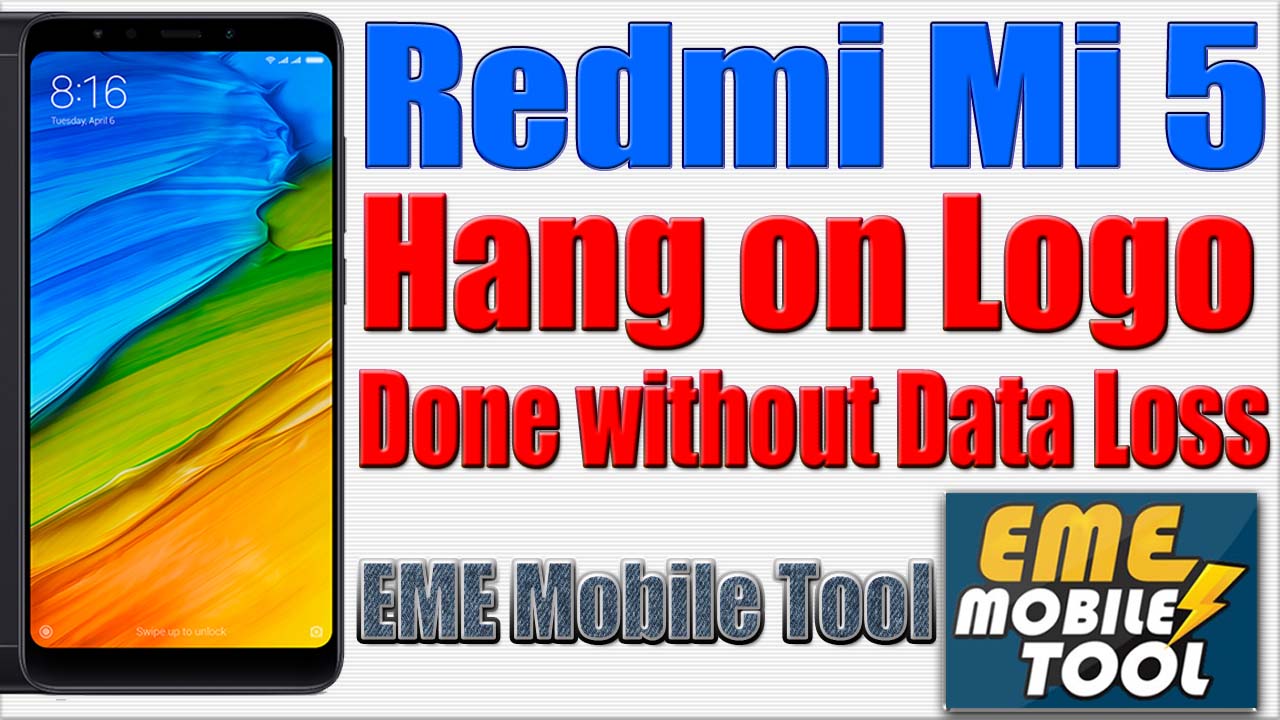Hang on Logo Done in Redmi Mi 5 without Data Loss by EME Mobile Tool
Here Is Our Video Tutorial :
#EmeMobileTool #EMT #OppoOnlineFlashing #RealmeUnlocking #UnlockYourPhoneWithoutDataLose
EME Mobile Tool (EMT) – Basic Introduction:
1).Key features: Read Information, Factory Reset, Reset FRP, Partiton File Manager (Browse, Export, Rename, Erase, Replace, Delete Uncryption Partitions files), Read/Erase/Write Partition, Read/Reset/Backup/Restore Screenlocks, Disable/Enable Screenlock, Read/Browse Userdata (Contacts, SMS, Calls, Photo, Video, Music, QQ, Wechat etc), Unlock Bootloader, Reset Account etc
2).Support OS: Win7, Win8, Win10 (32/64)
3).Authorization method: Account Authorization
4).Daily computer limit: 5 PC each day
TIPS: For more EMT product details, please vist: www.emegsm.com
EME Mobile Tool (EMT) – Supported Features & Models:
# Xiaomi Module / Support Features & Models:
Xiaomi features:
- Reading full information via EDL, MTK mode
- View Device Information (Board, Platform, Factory Code, Label Name) without connnect phone
- Factory Reset via Sideload mode
- Factory Reset via EDL, MTK mode
- Reset FRP via EDL, MTK mode
- Partition File Manage via EDL, MTK mode, Support Browse, Export, Rename, Erase, Replace, Delete partition files for uncryption partitions
- Xiaomi (Qualcomm series) authentication service via EMT auth server
- Flashing with additional options (Skip Security, Skip Userdata, Set Erase Size etc), Support Read GPT, Read/Erase/Write Partition as selected.
- Read/Reset/Backup/Restore Screenlocks via EDL, MTK mode for uncryption device
- Reset Screenlock without losing data for android 6.0~9.0 FDE encryption device (tested MIUI7~11)
- Read & Browse Userdata (Contacts, SMS, Calls, QQ, Wechat, Photo, Video, Music etc files) via EDL, MTK mode from uncryption device.
- View TestPoint
- Lookup Model via Sideload mode
- Reset Mi Account via flashing patch files
- Unlock Bootloader via flashing patch files
Xiaomi models:
– No need auth models (Qcom):
REDMI 2, REDMI 2 GLOBAL, REDMI 2A, MI 3 3G, MI 4 LTE, MI 4, MI 4I, REDMI NOTE 1S, REDMI NOTE 3, MI NOTE, MI NOTE PRO, REDMI 3, REDMI 3S/3X, REDMI 4, REDMI 4 PRIME, REDMI 4A, REDMI 4X, REDMI NOTE 4X, REDMI 5, REDMI 5 PLUS, MI 4C, MI 4S, REDMI 5A, REDMI Y1 LITE, REDMI NOTE 5A, REDMI Y1, REDMI NOTE 5A PRIME, MI 5X, MI A1, MI NOTE 2, MI 5, MI 5S, MI 5S PLUS, MI MAX, MI MAX PRIME, MI MIX, MI 6, MI MIX 2, MI MAX 2, MI NOTE 3, REDMI GO
– No need auth models (MTK):
REDMI 1, REDMI 1S, REDMI NOTE 1, REDMI NOTE 2, REDMI NOTE 3, REDMI PRO, REDMI NOTE 4/4X, MI PAD 3
– Skip auth models (Qcom):
REDMI NOTE 7/7S, MI 6X, MI A2, REDMI NOTE 5, REDMI NOTE 6 PRO, MI MAX 3, MI 8 LITE, MI PAD 4/PLUS,
– Skip auth beta models (Qcom):
REDMI 6 PRO, MI A2 LITE, REDMI S2, REDMI Y2, REDMI 7, REDMI Y3
– Need authentication models (Qcom, MiCloud Off):
REDMI 6 PRO, MI A2 LITE, REDMI S2, REDMI Y2, REDMI 7, REDMI Y3, REDMI 7A, REDMI 8, REDMI 8A, REDMI NOTE 8, MI CC9E, MI A3, REDMI NOTE 7 PRO, POCO F1, MI MIX 2S, MI MIX 3, MI 8, MI 8 EXPLORER, MI 8 PRO/UD, MI MIX 3_5G, MI 9, MI 9T PRO, REDMI K20 PRO, REDMI K20 PRO_PREMIUM, MI 9 PRO_5G, MI 8 SE, MI CC9_MEITU, MI CC9, MI 9 SE, MI 9T, REDMI K20, MI CC9 PRO, REDMI K30, REDMI K30_5G
Tips: Not all model with full feature supported, each model supported feature check on soft please!!!
# Oppo Module / Support Features & Models:
Oppo features:
- Reading full information via EDL, MTK mode
- View Device Information (Board, Platform, Factory Code, Label Name) without connnect phone
- Factory Reset via EDL, MTK mode
- Reset FRP via EDL, MTK mode
- Partition File Manage via EDL, MTK mode, Support Browse, Export, Rename, Erase, Replace, Delete partition files for uncryption partitions
- Flashing with additional options (Skip Security, Skip Userdata, Set Erase Size etc), Support Read GPT, Read/Erase/Write Partition as selected.
- Read/Reset/Backup/Restore Screenlocks via EDL, MTK mode for uncryption device
- Reset Screenlock without losing data for android 6.0~8.0 FDE encryption device (for unauth model)
- Disable & Enable privacy lock via EDL, MTK mode without losing data
- Read & Browse Userdata (Contacts, SMS, Calls, QQ, Wechat, Photo, Video, Music etc files) via EDL, MTK mode from uncryption device.
- View TestPoint
Oppo models:
Qualcomm:
1100, 1105, 1107, 1206, 3000, 3001, 3005, 3006, 3007, A11, A30, A31, A31C, A31T, A31U, A33M, A33T, A33, A33F, A37F, A51, A51F, A51W, A51KC, A53, A53M, A53T, A57, A57T, F1F, F1W, N5206, N5207, N5209, R5S, R7C, R7F, R7G, R7KF, R7PLUSF, R7PLUSM, R7SF, R7SM, R7SPLUS, R8107, R8106, R8109, R8200, R8201, R8205, R8206, R8207, R8306, R9PLUSMA, R9PLUSTA, R9PLUSTMA, R9S, R9SK, R9ST, R9SKT, R9SPLUS, R9SPLUST, X9079, CPH1607, CPH1701, CPH1611, CPH1613, 3008, N5110, N5111, N5116, N5117, R2010, R2017, R6006, R6007, R7005, R7007, R8000, R8001, R8006, R8007, R830S, R831S, R831L, X9000, X9006, X9007, X9070, X9076, X9077
MTK:
1201 ,6607 ,A1601 ,A11W ,A1603 ,A33W ,R601 ,R809T ,R813T ,R815 ,R815T ,R815W ,R817 ,R817T ,R819 ,R819T ,R820 ,R821 ,R821T ,R823T ,R827 ,R827T ,R829 ,R830 ,R831 ,R831K ,R831T ,R833T ,R850 ,R1001 ,R1011 ,R2001 ,R8015 ,R8111 ,R8113 ,A37M ,A37T ,A37TM ,A59M ,A59T ,A59S ,A59ST ,R7 ,R7S ,R7ST ,R7T ,R7PLUST ,R7PLUS ,R801 ,R801T ,R803 ,R805 ,R811 ,R811W ,R829T ,R9M ,R9KM ,R9T ,R9TM ,T29 ,T703 ,U701 ,U701T ,U705T ,U705W ,U707 ,U707T ,U7011 ,U7011S ,U7015 ,X9009 ,CPH1605 ,CPH1609
Coming soon:
A73, A71, A73T, A79, A79T, A79K, A79KT, A79_NEW, A83, A83T, A83_NEW, A85, A85T, A1, A1_NEW, A7X, A7X_NEW, A3, R15_MTK, R15_NEW
Tips: Not all model with full feature supported, each model supported feature check on soft please!!!
# Vivo Module / Support Features & Models:
Vivo features:
- Reading full information via EDL, MTK mode
- View Device Information (Board, Platform, Factory Code, Label Name) without connnect phone
- Factory Reset via EDL, MTK mode
- Reset FRP via EDL, MTK mode
- Partition File Manage via EDL, MTK mode, Support Browse, Export, Rename, Erase, Replace, Delete partition files for uncryption partitions
- Flashing with additional options (Skip Security, Skip Userdata, Set Erase Size etc), Support Read GPT, Read/Erase/Write Partition as selected.
- Read/Reset/Backup/Restore Screenlocks via EDL, MTK mode for uncryption device
- Reset Screenlock without losing data for android 6.0~8.0 FDE encryption device (for unauth model)
- Reset privacy lock without losing data
- Read & Browse Userdata (Contacts, SMS, Calls, QQ, Wechat, Photo, Video, Music etc files) via EDL, MTK mode from uncryption device.
- View TestPoint
Vivo models:
MTK:
S3+, S3, Y1, V2, E1, E1T, S6, S6T, E3, S7W, S7IT, S7T, S7, S12, S9, S9T, S11T, S11, Y3T, X1, X1S, X1ST, E5, Y17T, Y17W, Y11T, Y11IT, Y11IW, Y11_6517, Y11_6572, Y19T, X3SW, X3T, Y13, Y613, Y13T_A, Y13T_B, Y13IL_A, Y13IL_B, Y15S, Y15T, Y15W, Y22IL, Y21, Y22, Y622, Y20T, X5SL, X5L, X5 MAX+, X6D, X6L, X5 PROD, Y33, X5 MAXS, X6 PLUSD, X6 PLUSL, Y35, V3MA, Y67_A, Y67_D, Y69, Y75/A, V5, V5 LITE, V5S
Qualcomm:
X3F, X3L, X3V, X710F, X710L, X520, X520F, Y613F, Y13L, Y913, Y21L, Y22L, X5M/X5ML, X5/X5F, X5V, Y18L, Y628, Y28L, Y928, X5 MAXF, X5 MAXL, X5 MAXV, Y627_8G, Y27_8G, Y927_8G, Y627, Y27, Y927, X6A, X6S, X6SA, Y623, Y23L, Y923, Y29L, X5 PRO/X5 PROV, Y35A, V1, Y37A, V1 MAX, Y37L, Y937, Y31, Y31L, Y51, X6 PLUSA, X6S PLUS, XPLAY 5S, XPLAY 5A, V3 MAXA, V3 MAX, V3, X7, X7 PLUS, XPLAY 6, Y55/L, Y55S, X9/X9I/X9L, X9S/X9SL, X9 PLUS, Y66/L, Y66I/A, V5 PLUS, Y53/L, X9S PLUS, Y79, V7 PLUS, X20/X20A, X20 PLUS, X20 PLUSUD, X21/X21A, X21UD/X21UDA, V7, Y65, Y71/Y71A, Y75S, Y85/A, V9 YOUTH, V9, V9 PRO, Z1 LITE, Y89, Z1/Z1I, Y71S, Y73, Y93, U1, Y91, Y95, X21S, X21 PRO, V11 PRO, X23MY_A, X23MY_E
Coming soon:
X21I/X21IA, Y97, Z3I, V11/V11I, S1, V15, Y81/Y81S, Y83/Y83A, Y93S, Y95, Y93ST, Y3, Y91, NEX, NEX S , NEX 2_DUAL DISPLAY, X23, Z3, Z3X, V15 PRO, Z5X, Z5, X27, X27 PRO
Tips: Not all model with full feature supported, each model supported feature check on soft please!!!
# Qualcomm Module Features:
Qualcomm features:
- Reading full information via EDL mode
- Factory Reset via EDL mode
- Reset FRP via EDL mode
- Partition File Manage via EDL mode, Support Browse, Export, Rename, Erase, Replace, Delete partition files for uncryption partitions
- Flashing with additional options (Skip Security, Skip Userdata, Set Erase Size etc), Support Read GPT, Read/Erase/Write Partition as selected.
- Read/Reset/Backup/Restore Screenlocks via EDL, MTK mode for uncryption device
- Reset Screenlock without losing data for android FDE encryption device
- Read & Browse Userdata (Contacts, SMS, Calls, QQ, Wechat, Photo, Video, Music etc files) via EDL, MTK mode from uncryption device.
- Boot into EDL via ADB, Fasetboot mode
- Auto identify flash type (emmc, ufs) without specify the flash type
- Multiple communication without enter EDL mode again
# MTK Module Features:
MTK features:
- Reading full information via MTK flash mode
- Factory Reset via MTK flash mode
- Reset FRP via MTK flash mode
- Partition File Manage via MTK flash mode, Support Browse, Export, Rename, Erase, Replace, Delete partition files for uncryption partitions
- Flashing with additional options (Skip Security, Skip Userdata, Set Erase Size etc), Support Read GPT, Read/Erase/Write Partition as selected.
- Read/Reset/Backup/Restore Screenlocks via EDL, MTK mode for uncryption device
- Reset Screenlock without losing data for android FDE encryption device
- Read & Browse Userdata (Contacts, SMS, Calls, QQ, Wechat, Photo, Video, Music etc files) via EDL, MTK mode from uncryption device.
- Multiple communication without enter MTK flash mode again
# Android Module Features:
Android features:
- Reading full information via ADB, Fastboot interface
- Reset FRP via ADB interface (Coming)
- Support Read GPT, Read Partition as selected.
- Read/Reset/Backup/Restore Screenlocks via ADB interface (Rooted)
- Disable/Enable Screenlock via ADB for android FDE encryption device (without root)
- Read & Browse Userdata (Contacts, SMS, Calls, QQ, Wechat, Photo, Video, Music etc files) via EDL, MTK mode from uncryption device.
# Samsung/Smartisan/Meitu/Gionee/Lenovo/LeEco/OnePlus/8848 etc Module Coming soon:
Features:
- Reading full information via EDL, MTK mode
- View Device Information (Board, Platform, Factory Code, Label Name) without connnect phone
- Factory Reset via EDL, MTK mode
- Reset FRP via EDL, MTK mode
- Partition File Manage via EDL, MTK mode, Support Browse, Export, Rename, Erase, Replace, Delete partition files for uncryption partitions
- Flashing with additional options (Skip Security, Skip Userdata, Set Erase Size etc), Support Read GPT, Read/Erase/Write Partition as selected.
- Read/Reset/Backup/Restore Screenlocks via EDL, MTK mode for uncryption device
- Reset Screenlock without losing data for android FDE encryption device
- Disable & Enable privacy lock via EDL, MTK mode without losing data
- Read & Browse Userdata (Contacts, SMS, Calls, QQ, Wechat, Photo, Video, Music etc files) via EDL, MTK mode from uncryption device.
DOWNLOAD Latest EME Mobile Tool Setup
Subscribe our YouTube Channel for Free learning Mobile Repairing Training.
Also see Tools for Unlocking or Programming :
- Advance Turbo Flasher (ATF Box)
- UMT Dongle
- UnlockTool
- Hydra Tool
- Xiaomi Flash Tools
- Avenger Tool
- Miracle Box
- MRT Dongle
Download Files :
- Gsm Box & Dongle Setup
- ENG Firmware File
- Dump File
- Firmware
- EMMC FFU Firmware
- QCN File
- Baseband File
- EEPROM
- Unlock File
Buy GSM Box & Dongles from Store.GsmClinic.com